- Heat Transfer Vinyl (Iron On)
- Adhesive Vinyl (Sticker)
- Mats & Tools
- Sublimation
- Tumblers & Blanks
- $1 HTV SALE
- The Vinyl Print Hub
- UV - DTF
- Clearance
- Log in
Don't melt your lunch box!
January 16, 2023
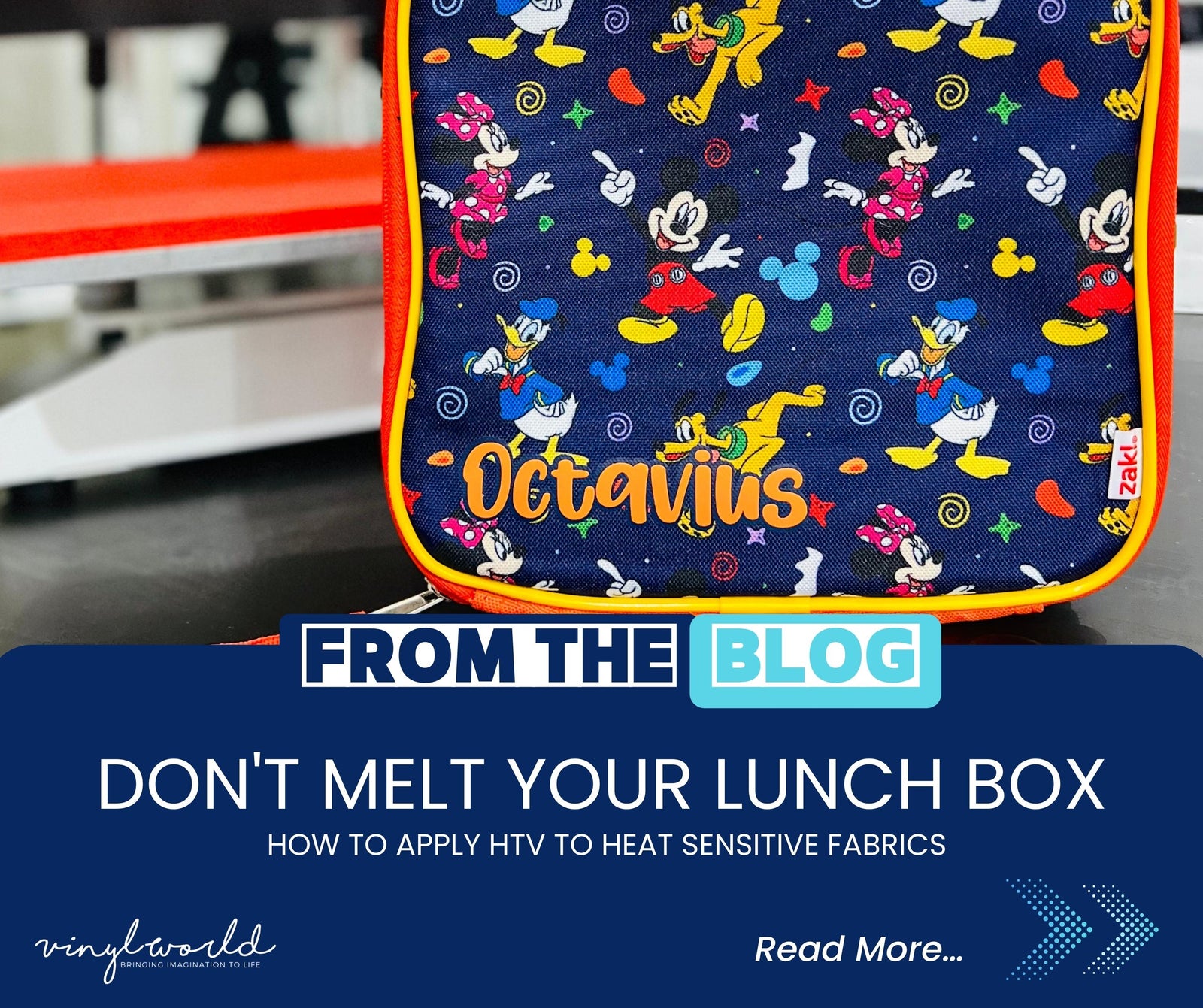

Heat transfer vinyl, also known as HTV, is a versatile and easy-to-use material that can be used to add designs and text to a wide variety of fabrics and other surfaces. One of the great things about HTV is that it can be used on heat sensitive fabrics such as insulated lunch boxes and faux leather by simply adjusting your pressing techniques.
What you will need:
- HTV - If pressing on a fabric where the design has been sublimated, choose a darker colour for the base layer to avoid dye migration.
- Baking paper or Teflon Sheet (available here)
- Thin towel or fabric to protect the fabric that will be pressed around your design
The Technique:
1. Ensure the surface you are pressing is nice and flat and you have adjusted the pressure to accommodate any additional thickness. The lunch box in this example was quite a lot thicker than a tshirt due to the insulation layers.

2. Line up your design on your design on your fabric or item.
3. Use your thin towel to cover any other sensitive areas around your design to protect from excess heat. On this lunch bag there is a plastic piping detail we don't want to melt 
4. Cover your design and surrounding area with baking paper or a universal teflon sheet. 
5. Press your design in 5 second intervals and LET IT COOL! It's important to let your item completely cool between presses to prevent melting the heat sensitive fabric.
6. Repeat pressing in 5 second intervals until you've reached the manufacturers recommended pressing time.
I.E Siser Easyweed 150c for 15 seconds = 3 x 5 second presses
Voila! You are done and it looks fabulous!
By making this small change to your pressing technique, you can successfully use heat transfer vinyl on heat sensitive objects to create unique and personalised designs.
It is still important to note that whilst this works 99% of the time, there are still fabrics like Gloss PU Leather that are not suitable for pressing, Always test a small area first before committing to your design
Also in Vinyl Hub

Decoding Adhesive Vinyl: Permanent vs. Removable - Which to Choose?
January 30, 2024
Footer Menu
A little about us. .
We pride ourselves on providing quality, reliable and affordable adhesive & heat transfer vinyl here in Australia!
You no longer need to search for hours to find the right products for your favourite projects, only to find them available in the USA only. We offer you incredible products, with fast and affordable shipping and friendly customer service, every order, every time!
News & Updates
Sign up to get the latest on sales, new releases and more…
© 2025 Vinyl World. Vinyl World 2023


